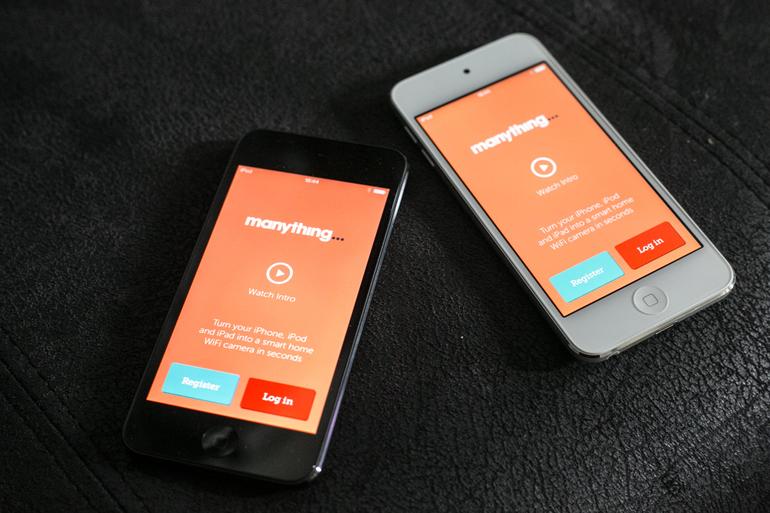If you’re the type that keeps your old phones around, how about maybe giving them a second life? One of the things you can do with your old smartphone is that you can actually turn it into a security camera of sorts.
Sure, you might not necessarily get all the features you would from a dedicated security camera or one of those smarter ones from Nest, Arlo, and so on, but if you want to save some money, here’s how you can transform your old smartphone that’s sitting around collecting dust into a home security camera.
There are actually several security camera apps available out there. Which one is the “best” is entirely up to you depending on your needs and preferences, and also how much you’re willing to pay for them.

Some of them are free to use out of the box, while some also offer in-app purchases like the ability to store footage in the cloud for a monthly fee. As we said, this depends on your needs, but we’ve listed several that could be worth checking out.
This seems to be one of the more popular security camera apps available today for smartphones.
It comes with features such as night vision, AI that can learn to recognize and differentiate between people and objects so that you don’t always get alerted to movements, two-way talking so that you can speak through your smartphone and listen to what’s going on, and also a timelapse feature that lets you watch what happened in the past 24-hours quickly.

Alfred is a popular option for smartphone security camera apps. It supports two-way talking, motion detection, a low-light filter that makes it better at seeing in the dark, and also a siren mode.
There is even the ability to create a “trust circle” that lets your friends access the camera if you want, and there is also support for multiple devices that can tune in and watch the stream.
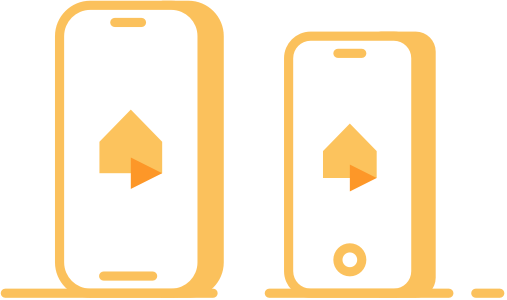
Manything is an app that works with regular CCTV cameras, but it also has the added benefit of working with smartphones as well.
It allows users to watch live feeds from anywhere through the accompanying app, and you can also choose to save those videos to the cloud for review later. There is support for remote control, adjusting the detection zones, and motion alerts.